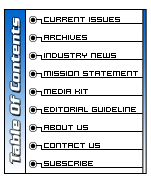|
GPS Consumer Series: Using GPS with Offset Information, Part 3 of 3
By Chuck Gilbert Introduction
This month's column is the third of a series discussing the use of laser rangefinders with GPS. The use of laser rangefinders and GPS is a very powerful combination indeed. Together these tools allow the user to collect attribute and location data very efficiently in situations that would otherwise be very difficult or time consuming.
A typical GPS receiver will compute the location of its antenna. In situations where it is difficult (or impossible) to place the antenna directly on the object to be mapped, a laser rangefinder can provide an offset from the antenna to the object of interest. A well designed GPS system will be able to accept this offset electronically and apply it to the GPS position, so that the user can later plot or export the true location of the object that could not be occupied. (See the sidebar below for a brief recap of offsets and how they apply to GPS data collection systems.) Last month, this column discussed a few of the more common error sources that are unique to the GPS/rangefinder combination. This month's column addresses additional aspects of combining GPS and laser rangefinders. Depending upon your application, some of these aspects will be very important, and others may be irrelevant. Constant offsets are good
Users should consider that applying an offset to a point feature is different than applying an offset to a line or polygon feature. There is ultimately only one offset that can be applied to a point feature. This involves simply translating the point to another location. However, with a traverse-like feature such as a line or a polygon, a single offset may not be appropriate. For example, a user may wish to record the shore of a lake by walking around the lake at a constant offset of 5 meters from the shoreline (on the dry side of the shore). In this example the user will not want the same offset direction applied to every position. Instead, it would be much more useful if the GPS system applied an offset based upon the user's direction of travel. Such an offset might be described as "5 meters to the left, orthogonal to the direction of travel."
Additionally, the user may require several offsets to represent different segments of a line feature. In the example above, there will probably be places where the user cannot maintain a constant 5 meters from the shoreline and is forced (perhaps by a big mud puddle) to walk part of the shoreline at a distance of 8 meters. A well designed GPS system that utilizes offsets will cater to these differences between point features and line or polygon features.
Some GPS systems cater to a special kind of point data collection, using a technique, known as "quickmarking" or as "doing a windscreen survey." (The quickmark technique was described in detail in this column in EOM's January 1995 issue.) This involves collecting point data while driving or flying non-stop either over or near the objects of interest. If it is convenient to pass directly over the top of the object to be mapped, offsets are not required. However, in applications where it is not convenient to pass directly over the top of the object to be mapped, an offset is a valuable piece of information. For example, suppose you wish to map power poles that are offset from the shoulder of the road by 12 meters. Attempting to drive directly over the poles could have tragic results, so most users choose to drive past the poles while remaining on the road. Ideally the GPS system will allow the user to specify a constant offset to the left or right of their direction of travel. Note also that a good system will allow the user to pre-define different constant offsets for line features as opposed to area features or quickmarked point features. Taking full advantage of the laser rangefinder
Many laser rangefinders on the market are programmed with the ability to compute other information such as pole height, span lengths, or tree volume. Therefore the owner of a laser rangefinder may wish to take advantage of these other laser features in addition to the laser ranging capability. Ideally the GPS system will always handle the information that comes from the laser in an appropriate manner. For example, if the laser is supplying an offset distance and direction to a feature then that information should be stored in such a manner that it can be applied to the GPS position. On the other hand, if the laser is being used not for an offset, but rather to compute and output the volume of a particular tree it is likely that the user would prefer to store this wood volume computation as an attribute of the tree (not as an offset). A well designed GPS system will allow the user to route the data from the laser to the appropriate field so that the data is stored and used correctly. Give me some feedback!
When collecting data in the field, it is important to be able to see what values are being computed and stored. Make certain that in any combined rangefinder/GPS system, the GPS is able to display to the user at any time what offset values have been stored for what features. Ideally, the user will have continuous visual and audio feedback on both the laser and the GPS as to what data has been sent by the laser and received by the GPS. If at first you don't succeed, manipulate the data
The users should have full access at all times to edit the values that have already been received from the laser and stored. Any system that will not allow users to edit their data is seriously flawed. If editing capability is present, note whether the data can be edited only in the field, only in the office after data download to a PC, or both. Ideally, editing should be allowed in both phases of the operation. Field editing is very important, as the user in the field is often the only one who knows the correct value. Office editing is also important, as the user in the office may be viewing the data graphically and able to discover errors that the field user was not able to see.
When evaluating a GPS systems, look for the ability to add offsets later, even if no offsets were stored when the feature was collected. Similar to the editing of offset data, it is best if an offset can be created or added both in the field or later in the office. The ability to add offset data after the fact can allow some creative options in the post-processing of your data. For example, if the field user drove, one time, down the centerline of a road; given various width attributes, the various lane boundaries, the road edges, and a variety of other parallel features could be easily approximated later in the office. Versatility in output
After an offset has been stored, how can it be expressed or used? Make certain that the offset data is utilized in all parts of the post-processing software. For example, when you view the features graphically in the form of a map, are the offsets applied? That is, do the features appear at the GPS locations or at their offset locations? Additionally, can the actual offset values be viewed via a simple query? Independent of the display, consider also whether the offset data is utilized by the plotting routines, and the routines that export the data to a GIS or CAD interchange format. A complete system will also allow the user to obtain a textual printout of the offset coordinates. For all of the modules mentioned above, you should also have the choice to view, output, export, display, plot, or print your GPS positions either with or without the offsets having been applied. Offset from what?
It is important to note that the offset to the feature will be measured from the optical center of the laser rangefinder, not from the GPS antenna. However, after it has been measured, the offset will be applied to the GPS antenna's location. If the laser and the GPS measurements were not made at the same location, you will introduce an error. Consider that for high accuracy work you will need a convenient way to hold the GPS antenna and the laser in the same position. (Remember that placing the laser on top of the antenna will block the GPS satellites and may degrade or eliminate your GPS position.) A well designed system will provide a means of mounting the laser and GPS antenna together. Fortunately, it is not required that both the GPS and laser measurements be taken simultaneously. It is more efficient to take both measurements at the same time, however, the user could take one measurement then the other. Summary
It is important to examine any system from the beginning to the end. That is, look at the entire process, from the moment the first measurement is taken, to the end product; be it a scaled plot, a textual list, or a file that will be imported into your GIS or CAD system. Try to ensure that in all steps along the way there are no missing pieces that you may have to engineer on your own.
I believe that the combination of laser rangefinders and GPS will prove to be a very powerful tool. With a little imagination on the part of the user we will probably be hearing about new applications for this combination of technologies, for years to come. About the Author:
Chuck Gilbert has over a decade of experience as a GPS user. He has been employed as an applications engineer for Trimble Navigation since 1989.
Back
|