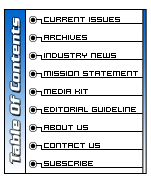|
GPS: GPS Consumer Series: Translating GPS Data to a GIS, CAD System or Database Format
By Chuck Gilbert All GPS-based data collection systems are composed of several parts; the GPS receiver, the antenna, perhaps a handheld data collector, some cables, batteries, other assorted parts, and software.
The software is the component that determines how much power and flexibility your data collection system will have. Software only can make the difference between a powerful GIS data collection tool, and a sophisticated toy. It is the software that will ultimately determine how you collect your data in the field, that will enable you to download your data to a PC, to remove spatial errors by differential processing, to review edit and manipulate your attribute values, and ultimately to export the desired data into a GIS or CAD compatible import file. This column will focus only on the last step mentioned above; data export. What comes out the tail pipe?
The last step in GPS-based data collection is to somehow transfer the data from your field device to the target database. In order to efficiently handle large quantities of data, most GPS’ store data internally in their own proprietary formats. Data transfer from a GPS receiver to a GIS is typically done by running a translation program that will convert the data from the proprietary, internal storage format to the database interchange format of the user’s choice.
At the most basic level, this task can be handled in a very simplistic manner; simply dumping the coordinates and attributes in a comma delimited file may suffice for some users. However, most people prefer a translation program that will allow them to control and slightly modify the output data so that it matches the characteristics of the target database as closely as possible. Several of the more important characteristics of a well-designed GPS export program are summarized below. Automation, automation, automation
A very favorable feature for a GPS export program is automation. In only one day, a single GPS user can easily collect thousands of features. It is not uncommon that the computer operator responsible for data transfer to the GIS is stuck with huge quantities of data to process every day. The format, parameters and settings for export are often the same day to day. Therefore it is nearly an ideal situation for batch style processing. A well designed GPS export program will be able to process many files at a time and can be run in batch mode. The user should be able to easily begin the processing and simply return later to view the results. The program should always generate a clear log file that outlines the results of the export process and the degree of success or reasons for failure. Since the user might not examine all configurable items before starting, it is important that the log file(s) also indicate how all the settings and configurable items were set during the completed run. Give me metadata!
A good export program can even add value to the data that was collected in the field by generating metadata about the exported features. Some types of metadata are stored in the original data files and need only be exported, other forms of metadata are stored in the original data files and need only be exported, other forms of metadata must be computed. This ability to compute and export new attributes that were not collected as such is referred to as generated attributes.
The resulting output file(s) will contain not only the attribute values that were entered in the field by the user; but also a variety of additional attribute data that are generated by the export program. Some of these generated attributes are common to the entire data set, such as the receiver type used to collect the data or the name of the original data file. However the most useful of the generated attributes are specific to the individual features. One type of GPS metadata, quality information, is described below. Quality assurance
Quality information about the accuracy of the GPS coordinates is probably the most sought after form of GPS metadata. Quality information may take the form of a single quantitative accuracy estimate or it may be presented as a variety of accuracy indicators that can be used individually or together to infer data quality. Although the former, a single accuracy estimate, is very simple to use it is potentially more unreliable. The user must do testing to ensure whether that particular manufacturer’s estimation algorithm is reliable enough. Additionally, the user often has no way to tell how the GPS accuracy value was computed and whether it represents a probability of 99, 95, 68, or even as little as 50 percent. There is also the uncertainty as to whether the reported value refers to horizontal accuracy or three dimensional accuracy. It is not uncommon for the horizontal and vertical accuracy of a GPS coordinate to differ by a factor of two. There presently is no industry standard as to how the GPS manufacturers report spatial accuracy.
Alternatively, the export software may report a variety of accuracy indicators that can be used individually or together to infer data quality. Such indicators may include occupation time, number of satellites used, maximum dilution of precision (PDOP, HDOP, VDOP, etc.), quantity of GPS data collected, or the type of differential processing that was performed, if any. Although this is more complex, it does provide the user with greater understanding and flexibility. When these indicators are available individually as metadata, the users are free to establish whatever data quality rules they desire for their applications. Some agencies will define multiple quality assurance guidelines that vary depending upon the intended use of the data. Storing multiple accuracy indicators also has the added benefit that they can be used to verify that the field operator adhered to the appropriate data collection procedures. Generated attributes and generated features
There are a variety of additional attributes that can be generated by a GPS export program. All GPS data files are very accurately time tagged. If the date and time were not explicitly recorded as attributes by the user in the field (for example, “Time of Inspection” or “Date of Repair”) it is possible to recreate the date and time of data collection from other data in the file. If necessary, an export program should be able to compute and append these details to the other attribute values that have already been stored.
A common form of GPS data collection involves recording measurements from other electronic sensors. The more common sensors in use with GPS include depth sounders, magnetometers, Geiger counters, video, and spectrum analyzers. However, nearly any variety of digital sensor can be used in this manner.
Although many GPS data collection systems can store external sensor data, not all GPS export programs are able to export these sensor records to all their supported formats. For users who use external sensors, the ability to export each sensor measurement as an individual point feature with attribute values is a desirable export capability. Creation of macro files
The transformation of GPS data to an appropriate format can be greatly enhanced by the automatic creation of macro or batch files. While the data is being translated to the desired format, some translation programs will read and compute the information required to create a set of command scripts. These scripts are unique to the translated data and are used to complete the import process very quickly and easily. They can automatically create new layers and tables (or to append existing ones), automatically associate attribute values with the coordinates, or even create additional data as needed, such as label points at the centroid of a polygon features. Geodetic datum transformation
The native geodetic datum of GPS data is WGS-84. All programs that translate GPS data into GIS or CAD compatible formats should be able to first transform the coordinates to the projection, coordinate system, and datum of the users choice. Most of these translation utilities include a long list of datums and coordinate systems. The more sophisticated programs will also allow the user to create a custom, user defined coordinate system should he so desire. Configurable ASCII data translation
There are many GIS and CAD compatible import formats. Despite the abundance of formats, GPS manufacturers have discovered that a high percentage of the GIS community utilize home grown, customized, import formats. Therefore even a translation program that supports the dozen most popular formats will seem incomplete to many users.
The mainstream GPS data collection systems used in today’s market are all equipped with powerful and flexible configurable ASCII export programs. Such programs give users the ability to translate their GPS data into custom formats that the GPS manufacturers could never have predicted. Summary
After collecting GPS data it will have been a pointless endeavor unless that data can then be exported in a meaningful form. The data format requirements of GIS, CAD, and other database users are very diverse. A GPS export program should do much more than simply write an ASCII file. An export program that can meet most of the requirements described above is likely to output files that are directly importable to the users database with little or no additional manipulation. This can save users many hours of tedious data massaging, further enhancing the utility of GPS as a data collection tool. About the Author:
Chuck Gilbert has over a decade of experience as a GPS user. He has been employed as an applications engineer for Trimble Navigation since 1989. If you have a suggestion or request for a future article, please drop a line to Chuck.
Back
|