
|

|
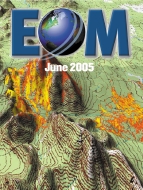
|
EOM June 2005 > Features
What Exactly is CAD and GIS Interoperability?
Karen R.M. Stewart, B.Tech (GIS), GISP
The phrase CAD and GIS Interoperability comes up often in the GIS industry. What exactly does it mean? Working in the GIS field for the past 25 years I have seen and experienced many changes. Today the differences between CAD and GIS are a bit blurred.
There was a time when deadlines were not much of an issue and municipal drafting sections provided manually drafted hard copy maps for their clients.
Municipal governments have come a long way from the process of manually drafting new subdivisions onto paper at specific scales and photo reducing them to fit other scales for internal recording and update purposes. Times have certainly changed. Now we have to work on changing the way we think.
Before the 1980s CAD and GIS were considered two separate applications.
The focus in the 1980s was to find the best way to shift from drafting manually on a drafting board to using CAD software on a computer. The next step was to bring high-end CAD applications into the workflow.
GIS vendors were tackling complex algorithms to merge and explore spatial features on expensive mainframes and minicomputers. Integration in these days took the form of translation, which many organizations still do today.
Semantic translation tools improve on the lowest common denominator approach to integration by providing rules-based "interpretation" of data. The challenges are similar to those involved in translating languages — in which word order, figures of speech, and context are critical aspects. The goal is to define the rules of how CAD data can be used as GIS data (or vice versa) in a consistent and reusable manner.

Figure 1: Without interoperability, data transfer between departments required conversion, either scheduled or 'on the fly', which created processing delays. Click on image to see enlarged.
Traditional CAD and GIS
- Traditional roles of CAD and GIS are evolving faster than the typical user can adapt to the changes.
- The divide between CAD and GIS is not as obvious as it used to be.
- It's the application of each technology that makes the difference in creating efficiencies for today's work processes.
- Those who use CAD in a traditional sense emphasize drawing and coordinate geometry tools (which are detailed, controlled, and site-specific).
- Those who use GIS in a traditional sense focus on mapping, data management, and geoprocessing (on a global scale).

|
Why Integrate?
CAD and GIS are interrelated. Integration of the two technologies
- promotes information sharing and the standardization of procedures;
- reduces redundancies in data collection and maintenance;
- promotes the formation of strategic alliances;
- creates new efficiencies;
- improves the effectiveness and efficiency of data distribution; and
- gives engineers, architects, planners, and other CAD users a better understanding of complex issues by using integrated spatial data.
Try To Achieve The "Optimal Data Lifecycle"!
Today, in most organizations, high-end CAD is already being used and there is a great need for GIS. In the past we each worked on our own projects, in isolation. Now the world is moving towards a more collaborative environment. Organizations share and utilize one anothers' data, so it is more important than ever to bridge the gap between CAD and GIS. For example, many engineering and survey firms create their drawings and plans using CAD packages. Municipal governments typically use both CAD and GIS in their operations. It is important to streamline the process of utilizing CAD drawings created by the consultants in municipal government data sets. Many municipalities are enforcing digital plan standards so that they can easily import files into their GIS. We've come a long way!
It's The Way We Think And Not The Tool
The connection between CAD and GIS has not been easy. Software vendors have incorporated CAD and GIS functionality into their applications but it is the way we think that holds us back. It is the fundamental differences between the two technologies and existing thought processes that make the combination difficult. We need to learn to take advantage of today's tools to become effective in both CAD and GIS and bring together the best of both worlds.

Figure 2: Examples of some of the requirements of proper input to promote interoperability between CAD & GIS. Click on image to see enlarged.
Most CAD "maps" were not designed for GIS analysis but rather for creating a product or hard copy map/drawing. Instead of being database-driven as in GIS, they were file-based, making analysis difficult. For example, in the case of a legal survey plan created in CAD the cells or blocks for iron pins typically are in the shape of a circle. To effectively plot this map the vector lines are truncated in the CAD file at the circumference of the circle instead of meeting at the insertion point, which is required for the topology needed in GIS analysis. For reasons such as this the CAD files may not meet the required parameters to be utilized immediately in a GIS. If we shift our in the way we think and create GIS-ready CAD files, they can be easily imported into the GIS saving time and resources, plus creating efficiencies in the entire lifecycle of the project.
Typical CAD users create layers instead of utilizing attributes in their drawings. For example, in GIS a status attribute could be placed on a feature to specify that the project status is "preliminary," or the maintenance status is "constructed and abandoned". A CAD user would generally create a layer for each status instead. If layering standards are not implemented and followed by utilizing input rules, it may be impossible to bring these CAD files into a GIS effectively (e.g.: abandoned mains may be added and the existing main may not be removed).
How Do We Bridge The Gap?
The hardest part of bridging the gap between the two technologies is combining the thought processes of CAD and GIS. Experienced CAD users are expected to change the way they "look" at data and change their input and maintenance processes in order to create CAD files that can be easily imported in to GIS. This is the hardest and most important part of the whole process.
In the 1990s importance was placed on streamlining processes and maximizing the quality and efficiency of data input streams while trying to provide more cost-effective ways to complete tasks. Due to the high initial costs of converting manual drafting process to computer-based systems, organizations expected that digital systems would quickly recover all costs by providing more effective and efficient work processes. We are still working on this!
The common requirement for "on demand" access to information has forced organizations to combine the input and output (plotting) accuracy of CAD with the analysis and reporting capabilities of GIS in one process or even a single application. Document management has also become more of an issue because of the vast amount of data and information stored in digital files. Maintaining the security and authenticity of digital files are key components when creating a digital document management process.
Process flows require that files move through the life cycle of a project from the design stage to completion. Many organizations, especially municipal governments, have implemented digital plan submission standards and requirements to streamline this process. Seven to eight years ago there was acceptance mixed with a hesitancy to move towards this approach. Today even the smallest of firms have done their best to embrace this new philosophy or way of thinking. GIS technology in some cases has even altered the life path of the data. Many other departments and agencies may be interested in accessing data because of the added value in analysis that might now be possible.
We are also shifting to an enterprise focus. Enterprise GIS involves transforming and integrating the business practices of many departments around a common integrated vision and associated data model. This is our biggest challenge today.

Figure 3: Example of a systemic design that stesses interoperability. Click on image to see enlarged.
To bridge the gap we need to change the way we think, keep up to date with technology, and think about the entire process from conception to completion, not just your own project (e.g.: there is always another subdivision or project across the road).
Recently the main emphasis for GIS product development has been increased functionality and interoperability. Many software vendors have made great strides in improving the integration between CAD and GIS.
What You Can Do To Help Bridge The Gap
In municipal government operations we are working towards shared access to a database by using an API (application programming interface). Ideally, this will allow us to utilize direct read capabilities between CAD files and the GIS. Direct read is similar to file translation except that data is read and converted "on the fly" rather than saved in a new (additional) file format. For example, Safe Software has worked with many of the leading vendors to create interoperability extensions that embed APIs into the various CAD and GIS programs so that users can access the features of each regardless of which software application they are using.
To effectively utilize CAD files in a GIS (even with these APIs) there are four basic requirements that must be followed:
Accuracy — What is drawn in the file must accurately represent what was constructed in the field.
Clean data — All files (including referenced information) must be clean and well organized and features must be topological.
Standardization — Provide a CAD layering schema and be consistent, by using standard font shapefiles, a standard format plotter driver, and standard drawing objects.
Registration — Information must be registered to established survey controls (yes, even for infrastructure projects).
What does "clean" mean? Lines must not be broken at the edge of symbols and around annotations, leaving gaps. Gaps must be closed and all features in the file must be topologically correct in order for the GIS transformation to be completed. (Connectivity is required for GIS). Extraneous line work (e.g.: duplicate lines) and annotations must also be removed.
Regardless of whether the software application being used is perceived to be CAD or GIS, for the file to provide more than a simple picture it must meet the basic requirements needed to build a GIS.
Conclusion
CAD and GIS = hardware + software + data + methods + PEOPLE
CAD and GIS integration is not going to happen if you don't have buy-in from all levels and understanding from your immediate staff. Effective communication is important! We need to effectively manage change in existing corporate cultures. Plan and strategize. Any change needs to be manageable.
Combining the thought processes of CAD and GIS is the hardest part of bridging the gap between the two technologies. ![]()
About the Author
Karen Stewart has a Bachelor of Technology Degree in Geomatics, specializing in Geographic Information Systems (GIS), from the British Columbia Institute of Technology (BCIT). She is certified as a GIS Professional through the GIS Certification Institute and has more than 20 years experience in the Municipal/Utility CAD Mapping and GIS fields. She can be reached at [email protected]
|
|
|
©Copyright 2005-2021 by GITC America, Inc. Articles may not be reproduced, in whole or in part, without prior authorization from GITC America, Inc. The original version of this article can be found at: https://www.eomonline.com/EOM_Jun05/article.php?Article=feature03 |